LocationSimulator is a macOS app (10.15.x and later) which allows spoofing the location of an iOS or iPhoneSimulator device. The target audience of this project are developers who want to test their location service based application. I do not encourage the use of this application to cheat in iOS games and I do not provide support for these games. If you use this application outside of the intended purposes, you are on your own.
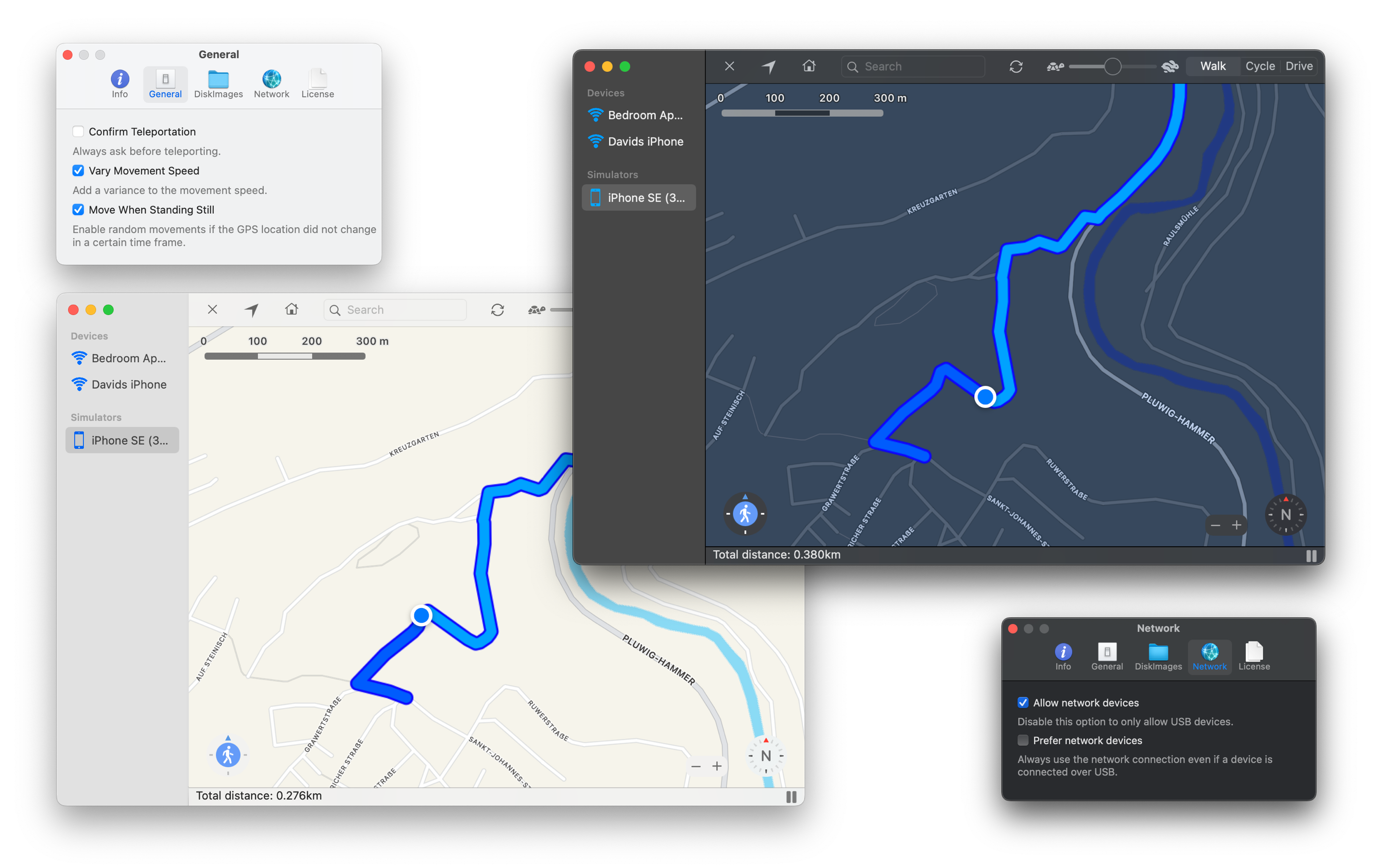
Install
Click on Download .zip, extract the file and run LocationSimulator.app by right-clicking on open to grant a Gatekeeper exception.
Alternatively you can use homebrew to install LocationSimulator. The version can be slightly outdated, when installed this way.
-
Install homebrew by entering the following command in your terminal:
/bin/bash -c "$(curl -fsSL https://raw.githubusercontent.com/Homebrew/install/master/install.sh)" -
Install LocationSimulator with homebrew using:
brew install locationsimulator
Features
- Spoof the iOS device location without a jailbreak or installing an app on the device.
- Automatically try to download the DeveloperDiskImage files for your iOS Version.
- Set the device location with a long click on the map.
- Support custom and predefined (Walk/Cycle/Drive) movement speeds.
- Control the movement using the arrow keys.
- Navigate from the current location to a new location.
- Open GPX files.
- Support network devices.
- Search for locations.
- Support dark mode.
Changelog
v0.2.2
⚠️ Language support other than english, german and czech is partially incomplete
- Fix: searching (on macOS Catalina) disables manual movement
v0.2.1
⚠️ Language support other than english, german and czech is partially incomplete
- Fix: searching disables manual movement
- Fix: manual movement ignores the speed slider
- Fix: Coordinates are not parsed if they contain leading or trailing whitespaces or new lines
- Feature: AppleScript support to automate the UI
v0.2.0
⚠️ Language support other than english, german and czech is partially incomplete
- Updated UI for macOS 10.11 and up
v0.1.9.8
⚠️ Language support other than english, german and czech is partially incomplete
- ‘Set Speed…’ menu item
- Support to dynamically update download links
- Fixes a critical bug that crashes the app when changing the location via the menu item
- Fixes a bug where network devices are not detected on first app launch
- iOS 16.3 support
v0.1.9.7
⚠️ Language support other than english, german and czech is partially incomplete
- iOS 16.2 support
v0.1.9.6
⚠️ Language support other than english, german and czech is partially incomplete
- Czech localization (thanks to Chuck3CZ)
- Donation progressbar (yearly ‘Apple Developer Program’ fee of 99€ needs to be paid)
v0.1.9.5
⚠️ Language support other than english and german is partially incomplete
- Detect if Developer Mode is disabled and show a warning with instructions
- Display the Developer Mode mode toggle in settings
- Support iOS 15.7
v0.1.9.4
⚠️ Language support other than english and german is partially incomplete
- Partial dutch localization
- Prevent crash if the localization is partially incomplete
v0.1.9.3
⚠️ Language support other than english and german is partially incomplete
- Fix download link for iOS 15.6
- Add basic AppleScript support
- Reset location of the connected device when LocationSimulator is closed
- Add new FAQ entry to Help
v0.1.9.2
⚠️ Language support other than english and german is partially incomplete
- More natural keyboard navigation
- Help menu entry
- Fix donation window on macOS Catalina
v0.1.9.1
⚠️ Language support other than english and german is partially incomplete
- Add a donation option
v0.1.9
⚠️ Language support other than english and german is partially incomplete
- Move when standing still
- Autoreverse navigation
- UI does not lock up anymore when uploading a DeveloperDiskImage
- Hovering a device in the sidebar reveals the full name
- Resizing the window if no device is connected is now possible
- New backend code for spoofing
v0.1.8.4
- Fix Swedish localization thanks to @devmaximilian !
- Add a speed slider to the toolbar (Right click -> Customize toolbar)
- Decrease the location update interval for smoother movements
v0.1.8.3
⚠️ Language support other than english and german is partially incomplete
- Fix UI lockup if Xcode 13.3 is installed
- Xcode 13.3 support for iPhoneSimulator
v0.1.8.2
⚠️ Language support other than english and german is partially incomplete
- Change the map type (satellite, hybrid, explore)
- Select the menubar items when changing the move type
- Add zoom-in and zoom-out menubar items
- Add pause / continue indicator to navigation
- Add a Log view to easier diagnose errors (Help -> Log…)
- Choose a custom DeveloperDiskImage directory (Preferences -> DeveloperDiskImages)
- Manage the DeveloperDiskImages from the preference window (Preferences -> DeveloperDiskImages)
v0.1.8.1
- Italian support
- Add zoom control to map
- Fix support for macOS Catalina
v0.1.8
- Support for iOS 15.x
- Fix DeveloperDiskImage fallback URL
- Swedish localization
- Sandbox support
v0.1.7
- Drop official support for 10.13 / 10.14
- Confirm teleportation option
- New device sidebar
- New search Popup
- Code cleanup
- Bug fixes
v0.1.6
- Add a fallback download URL, to support new iOS versions without updating LocationSimulator
- Use mac location button to set the spoofed location to your macOS location
- New movement control to better fit the macOS design language (macOS 11)
- Provide the foundation to support TvOS and WatchOS DevleoperDiskImages
- Move Licenses to preference window
- Open GPX files
- Bug fixes
v0.1.5
- Fix macOS 10.13/10.14
- Wi-Fi / USB indicator
- Application settings
- UI fixes for Big Sur
- New device backend
- Bug fixes
v0.1.4
- Fix search popup does not disappear when searchfield is cleared
- Fix searchField not working on Big Sur
- Fix dark mode not working on Big Sur
- Add iOS 14.1 download link
v0.1.3
- Fix the iOS 12 download links
- Fix image mount error on iOS 14.0
v0.1.2
- Fix a bug where the location search popup was not updated correctly or did not appear at all
- Update DeveloperDiskImage.plist to support versions up to iOS 13.7 and iOS 14.0
- Fix a bug where the speed was calculated incorrectly
v0.1.1
- Initial version